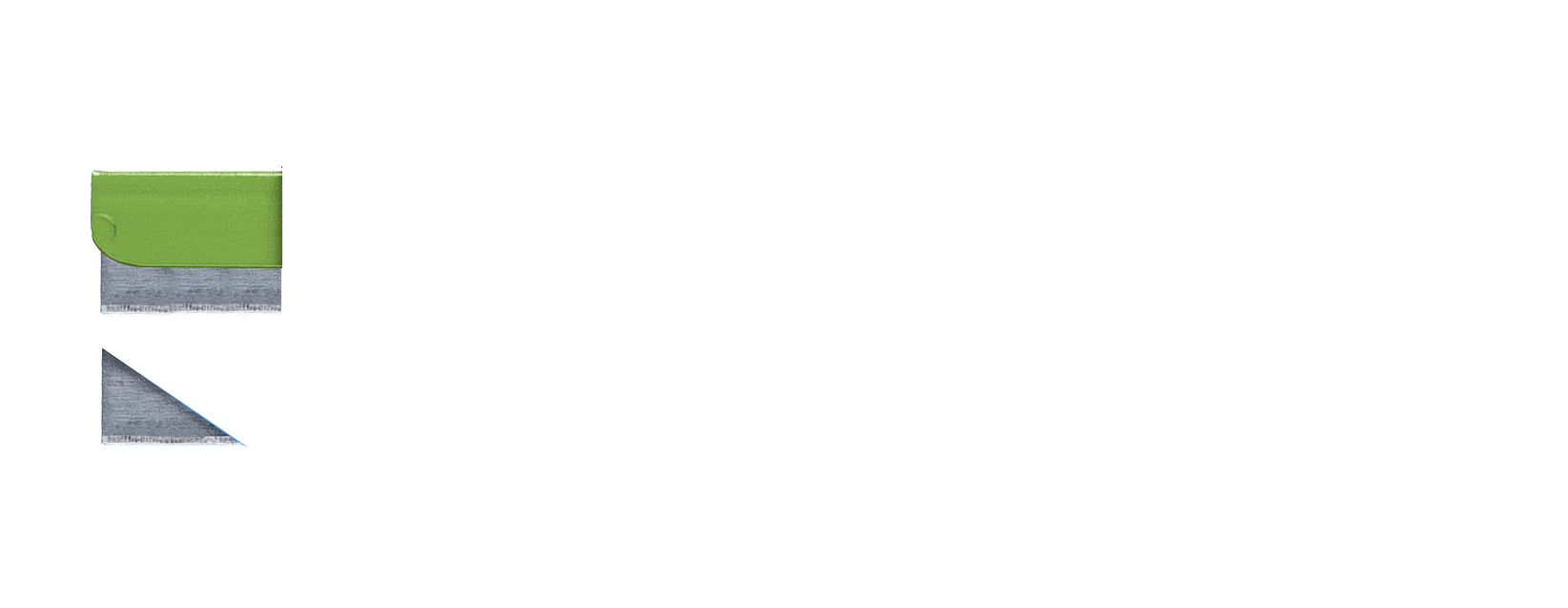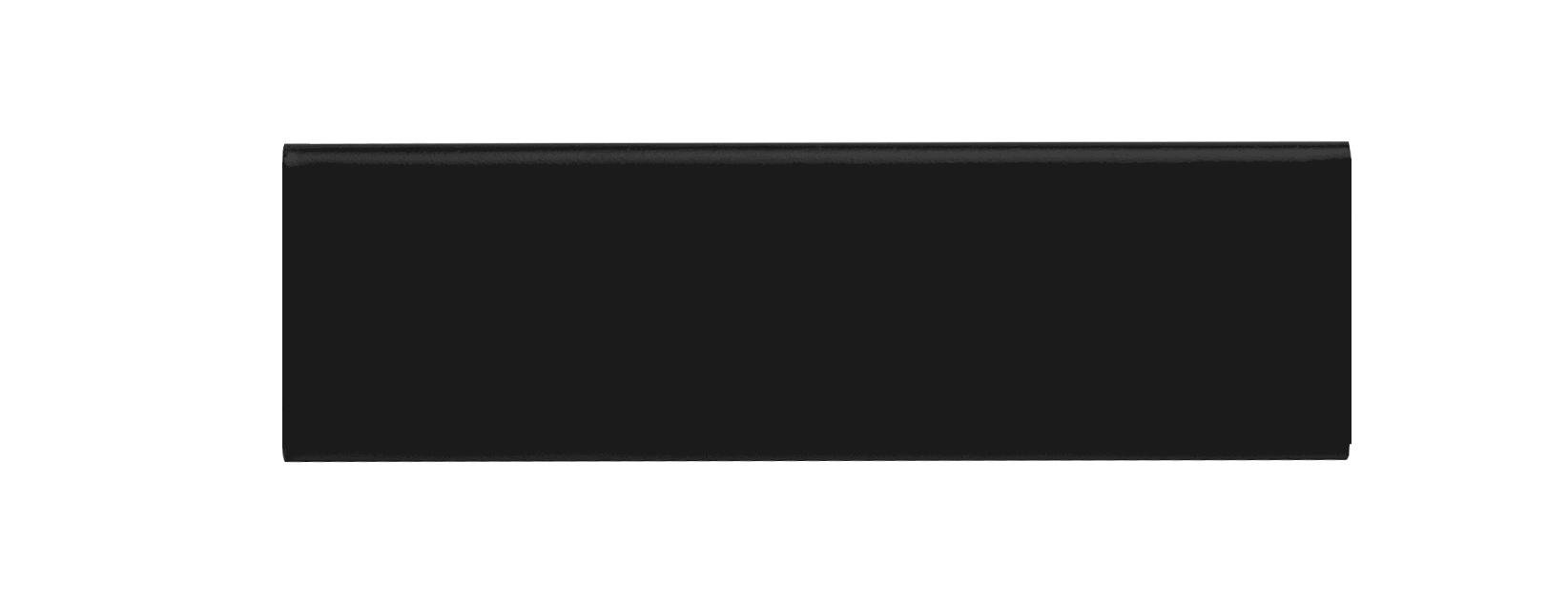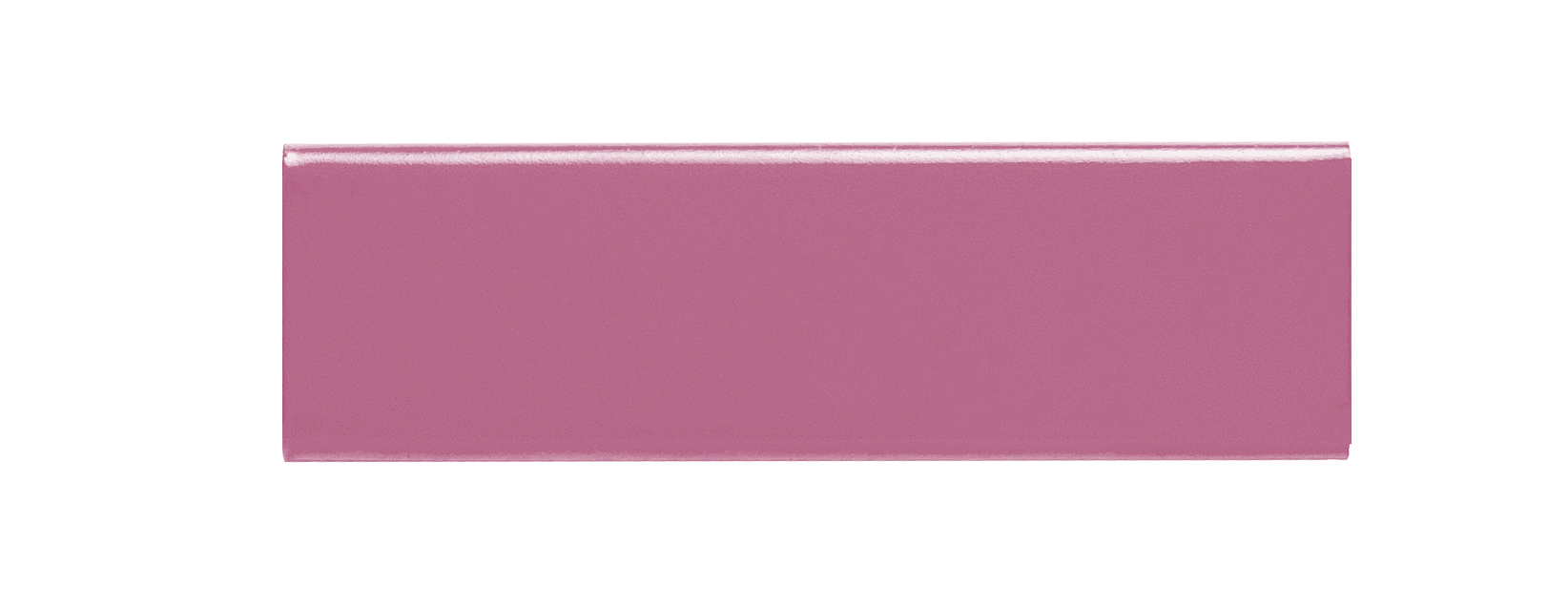INSTRUCTIONS: To Use Our Visual Custom OTF Knife Builder, Click On The Seven Icons To The Left Of The Knife Preview Window To Reveal The Available Options For Each Component. Then Click On The Component Option You Wish To See. Please Allow A Few Seconds (Load Time May Vary) Once An Option Has Been Selected For The Visual Change To Occur In The OTF Knife Preview Window. When You Are Happy With Your Custom Design, Simply Add To Cart And Proceed To Checkout.
 Blade Color none
Blade Color none
 Body none
Body none
 Body Insert none
Body Insert none
 Engraving none
Engraving none
Total: